New features
Check the status of a service in real time
Within Multisite Monitoring, for services monitored using SNMP or Direct Agent, there will be an option to check the service in real time:
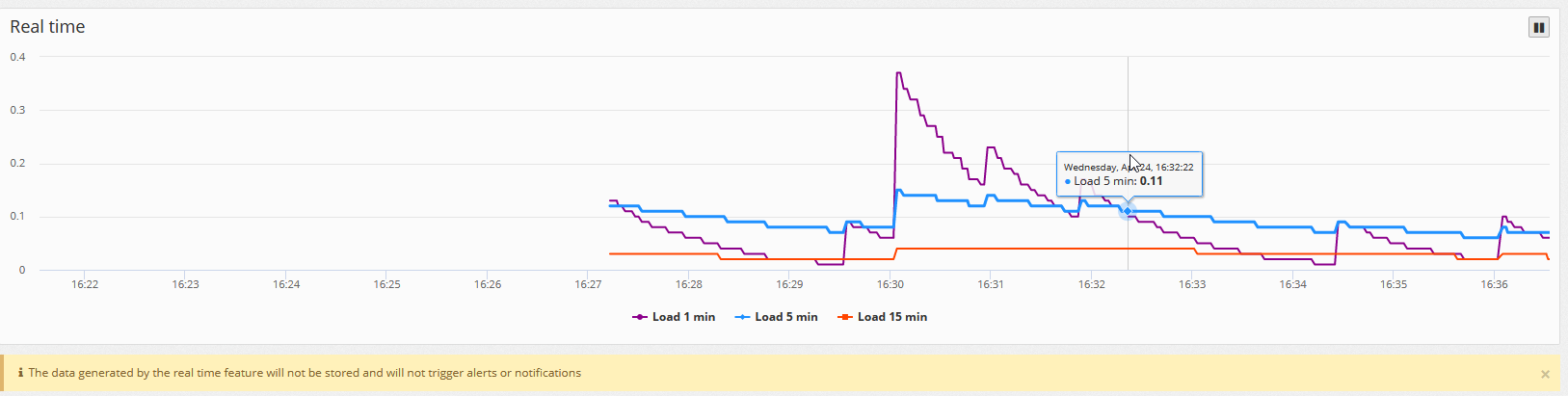
Real time graph
The interval between checks for network interfaces monitored using SNMP is 15 seconds, due to the minimal update interval of the SNMP databases. All the other services are checked every second.
Note: the data generated by the real time feature will not be stored and will not trigger alerts or notifications.
Business Metrics “add widget” redesign
Starting in this release, the user can choose the type of widget that should be inserted into the dashboard and then choose the information that this widget should display. The widget configuration interfaces were also redesigned and show a preview of the widget before adding it to the dashboard. There are 4 main options:
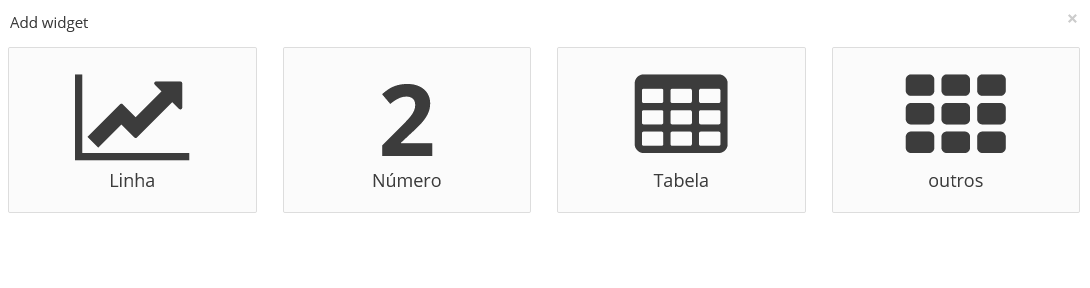
- Line graph: this option allows the user to create a line graph with one or more services at the same graph:
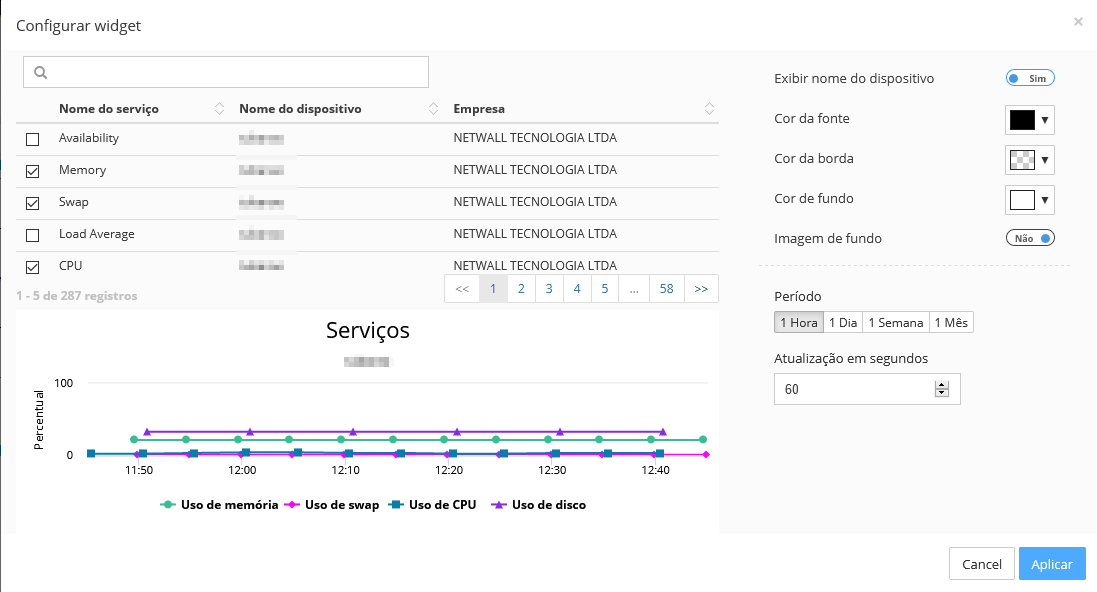
Line graph configuration
- Number widget: this option is used to configure a widget with the last monitored value of one or more services:
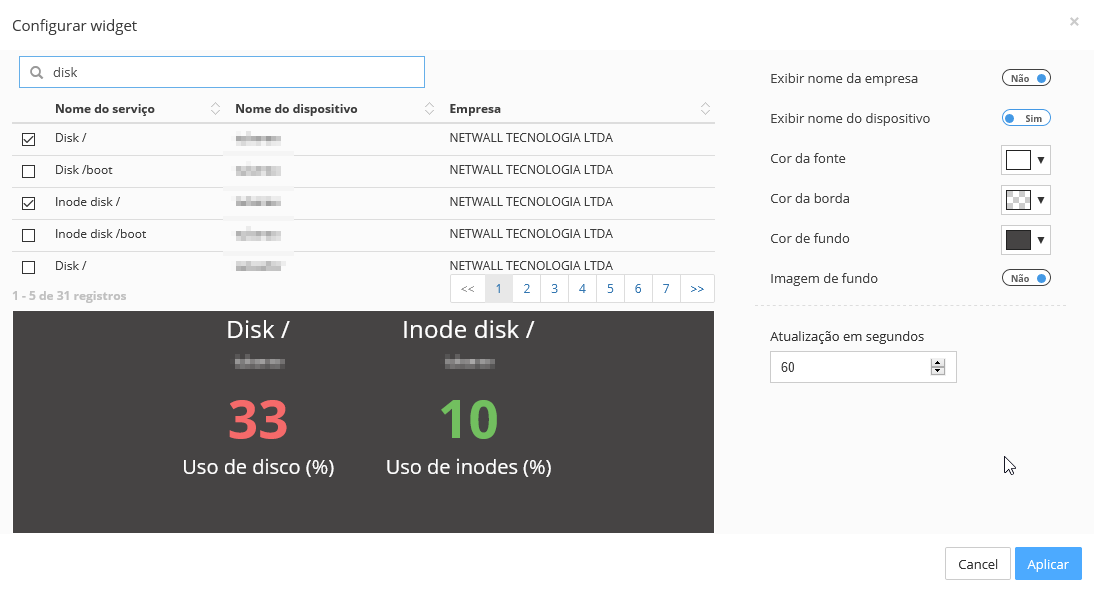
Number widget
- Tables: this option shows tabular data for the Multisite Monitoring or Asset Management products. The following options are available:
Multisite Monitoring: General NOC and Group NOC
Asset Management: Last 50 hardware changes, Last 50 software changes, Last 50 printer changes, Last 50 updates, Devices inactive for more than 7 days.
- Other: to keep compatibility with previous versions, this option lists all widgets available until this release, using the old configuration interfaces and visualizations:
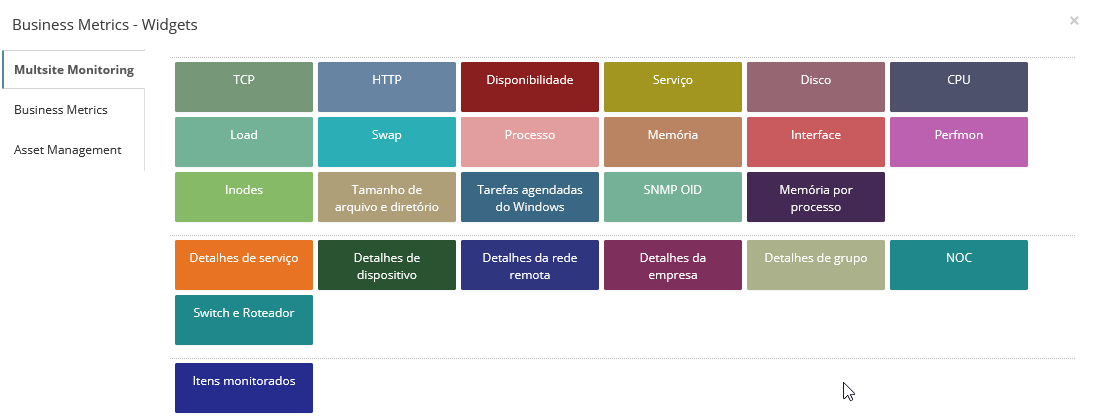
Other widgets
Improvements
- The plugin used for website status check was updated do use credentials in case the website requires authentication. This change will only affect services created after this release. Existing services will not be affected.
Bug fixes
- Fixed the restore backup script to automatically restore the tables use do store Cloud View metrics.
- Fixed problem that allowed an invalid Google Analytics credential to be saved.
- Fixed problem in displaying the device description in the Group NOC widgets in Business Metrics.