New features
- Help center: this feature will centralize all Unit Platform’s help documents and tutorials. It allows you to search for specific documents, lists all release notes and provides links to contact Unit Platform’s support. This feature can be accessed through the “Help Center” button in the upper right corner of the screen.
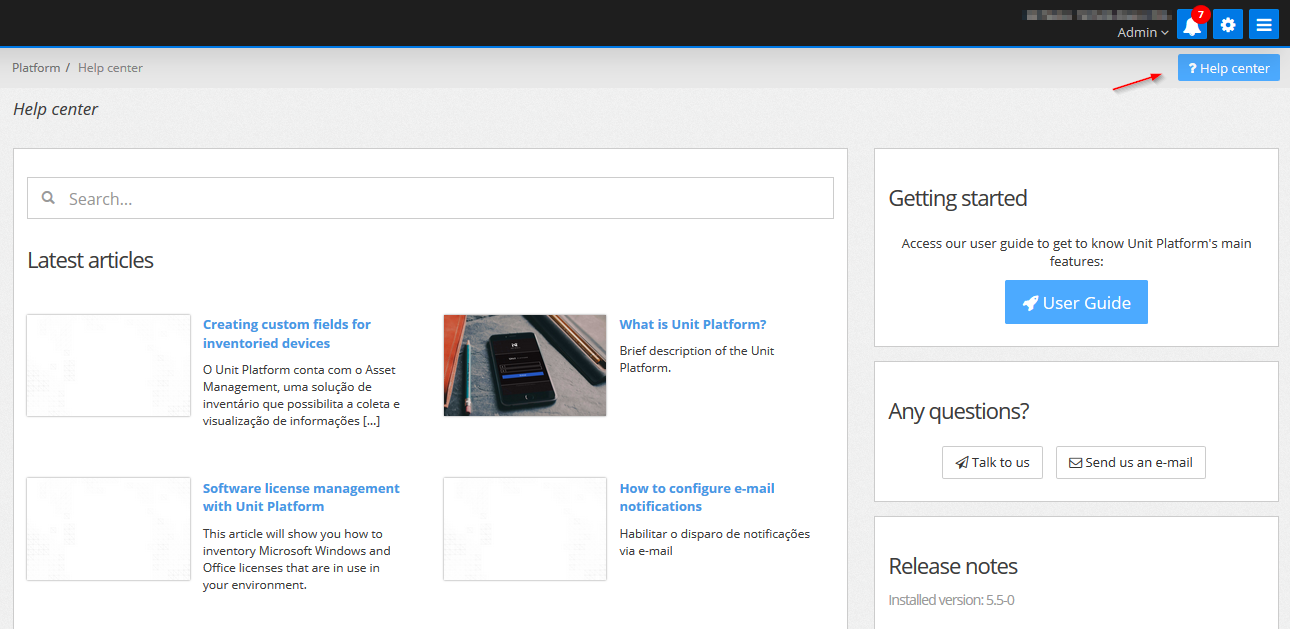
Help center
- User Guide: basic guide that teaches you how to use the main features of Unit Platform. It includes instructions on how to add devices to Multisite Monitoring and Asset Management, enable notifications by e-mail or Telegram, create dashboards and slideshows. This feature is available through the Help Center or the link available at the home page.
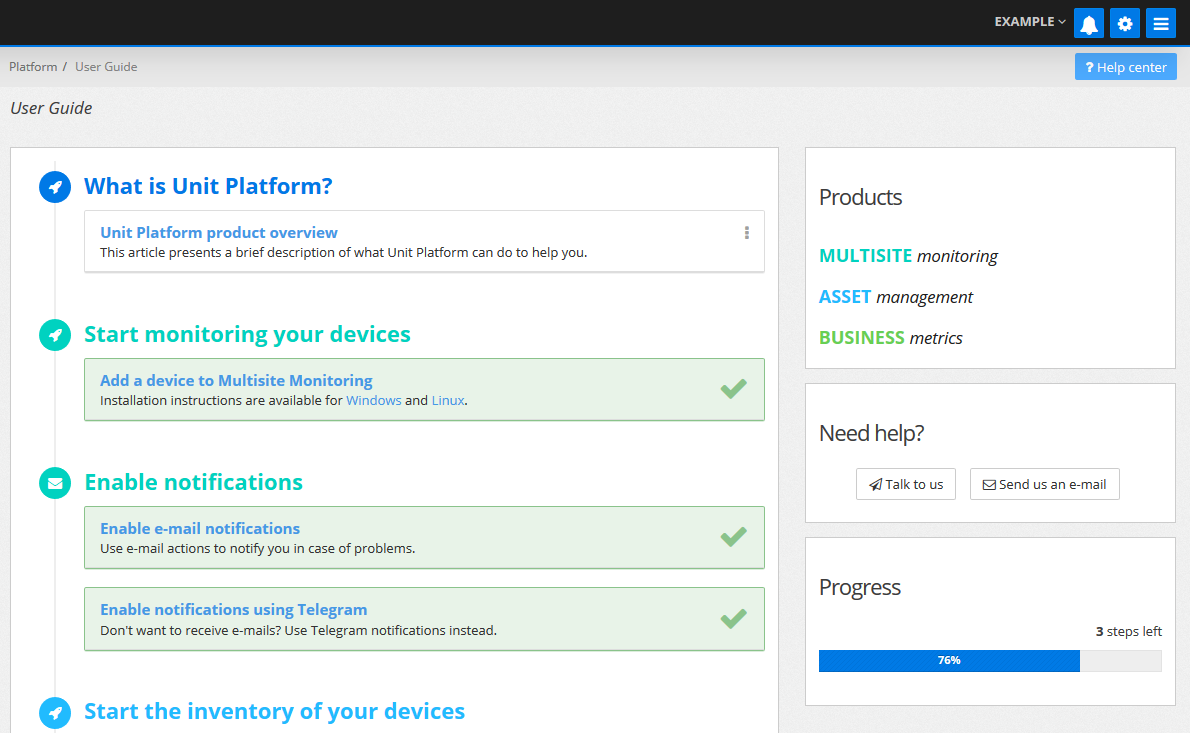
User Guide
Improvements
- Some stability improvements were made in the backup system, allowing more resillience in cases of data recovery.
- All links in the product that made references to remote network monitoring (Sites) have been renamed to “Remote Networks” to better reflect the purpose of the functionality.
- Created a SMB shared folder to make the task of copying backups to/from the platform easier. The usage instructions are available at Options > Backup and restore.
- Removed the options of automatically copying a backup file to FTP or external SMB shared folder from the system. From now on, the backups will be made available at the Unit Platform’s default shared folder, as described at Options > Backup and restore.
Bug fixes
- Fixed the MonitoraIT integration widgets. In some cases, it was not possible to add a widget to a dashboard due to database errors.
- Fixed bug that did not allow removing groups of devices and/or services in Multisite Monitoring. This bug was also caused by database errors.