To create a new dashboard, click Create dashboard in the home page or go to Business Metrics > Dashboards > Custom dashboards.
Click the add button:
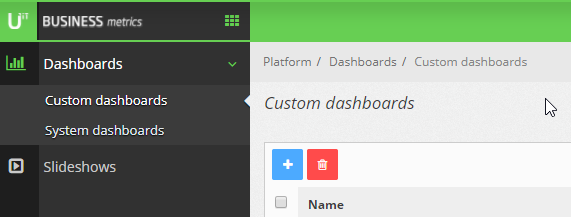
Menu Business Metrics – Dashboards
In this step, you can give a name to the dashboard and upload a background image. Click Save.
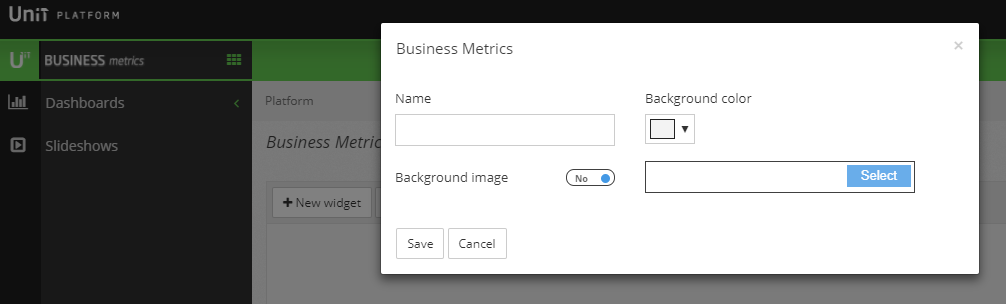
Creating a dashboard
Now we can configure which data will appear on the dashboard. Click ![]() .
.
You can create a dashboard with widgets of all products available on the platform. You can choose the product by clicking the tabs on the left:
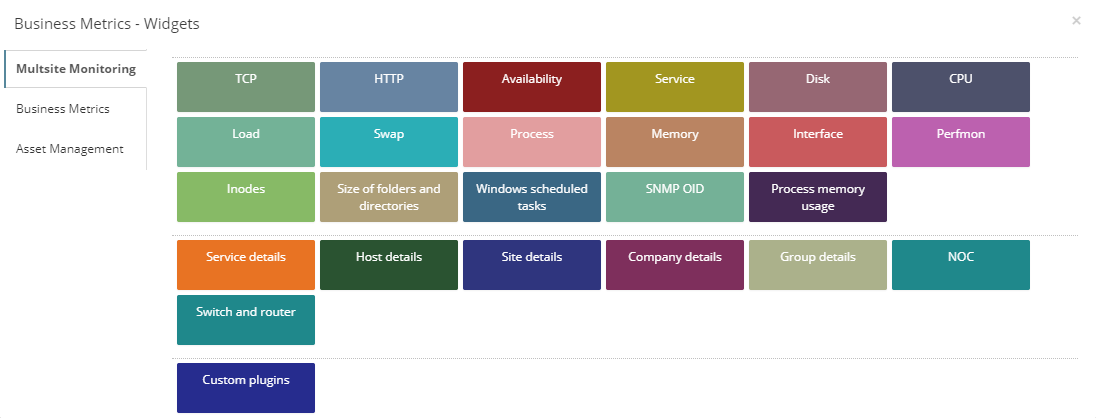
Choosing a widget
Add the widgets you wish to see on your dashboard.
When finished, save the dashboard.
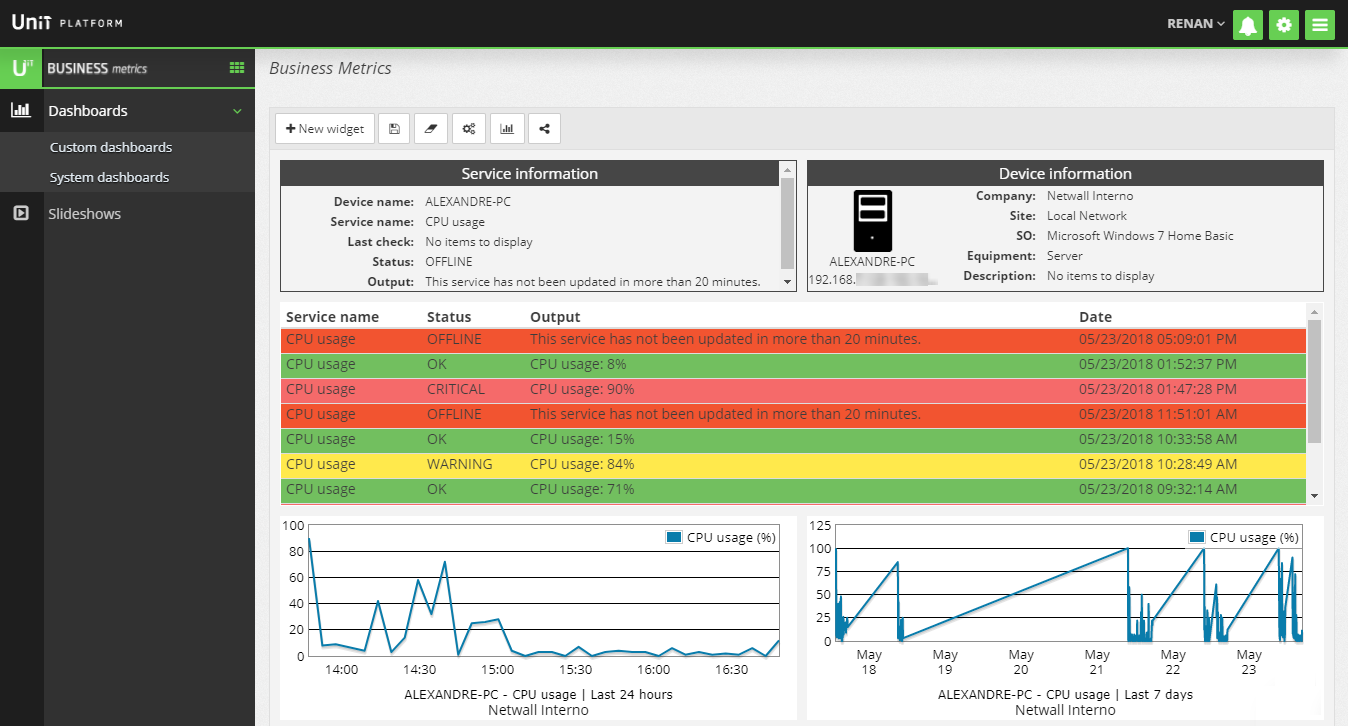
Example dashboard