The Unit Platform Cloud Agent is a service that collects monitoring and inventory information used by the Multisite Monitoring and Asset Management products.
Install instructions
The installation only requires executing the MSI and informing the company’s key to the installer:
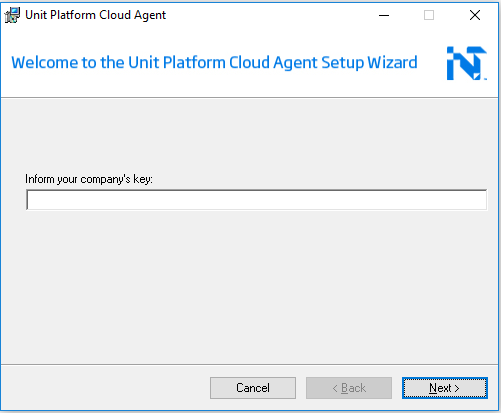
Unit Platform Cloud Agent installation wizard
To install using the command line, start cmd.exe with administrator permissions and execute the following line replacing the string [key] with your company key:
msiexec /quiet /i UnitPlatformCloudAgent.msi COMPANYKEY=[key]
Agent usage with Unit Platform On-premises
If you want to use the agent with your own Unit Platform installation outside of our cloud service, the wizard will also ask for the Unit Platfom’s address in a separate field. Inform the IP address or domain name of your Unit Platform and proceed with the installation.
In the case you are doing a command line installation, use the following code replacing the [key] and [unit platform address] with the corresponding information:
msiexec /quiet /i UnitPlatformCloudAgent.msi COMPANYKEY=[key] UNITADDRESS=[unit platform address]
Disabling the monitoring or inventory services when installing the agent
In case you wish to disable one of the features of the agent, you can do it using the following flags:
- To disable the monitoring service, add the flag
DISABLE_MONITORING=1at the end of the installation command line. - To disable the inventory service, add the flag
DISABLE_INVENTORY=1at the end of the installation command line.
Usage examples for Unit Platform Cloud:
- Disabling the monitoring service:
msiexec /quiet /i UnitPlatformCloudAgent.msi COMPANYKEY=[key] DISABLE_MONITORING=1
- Disabling the inventory service:
msiexec /quiet /i UnitPlatformCloudAgent.msi COMPANYKEY=[key] DISABLE_INVENTORY=1
Usage examples for Unit Platform On-premises:
- Disabling the monitoring service:
msiexec /quiet /i UnitPlatformCloudAgent.msi COMPANYKEY=[key] UNITADDRESS=[unit platform address] DISABLE_MONITORING=1
- Disabling the inventory service:
msiexec /quiet /i UnitPlatformCloudAgent.msi COMPANYKEY=[key] UNITADDRESS=[unit platform address] DISABLE_INVENTORY=1
Note: if you need to change this configuration after the installation, check out the advanced options.
Supported operating systems
The Unit Platform Cloud Agent has been tested on the following operating systems:
- Windows 7
- Windows 10
- Windows Server 2003 (x86)
- Windows Server 2003 (x64)
- Windows Server 2008 (x86)
- Windows Server 2008 (x64)
- Windows Server 2008 R2
- Windows Server 2012
- Windows Server 2012 R2
- Windows Server 2016 Standard
- Windows Server 2019 Standard
If you need to monitor Windows processes or services, or customize the agent’s configuration, see the advanced options.