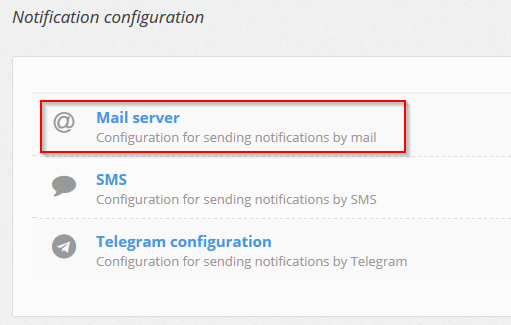To configure the mail server on Unit Platform, access Options > Notification configuration > Mail server.
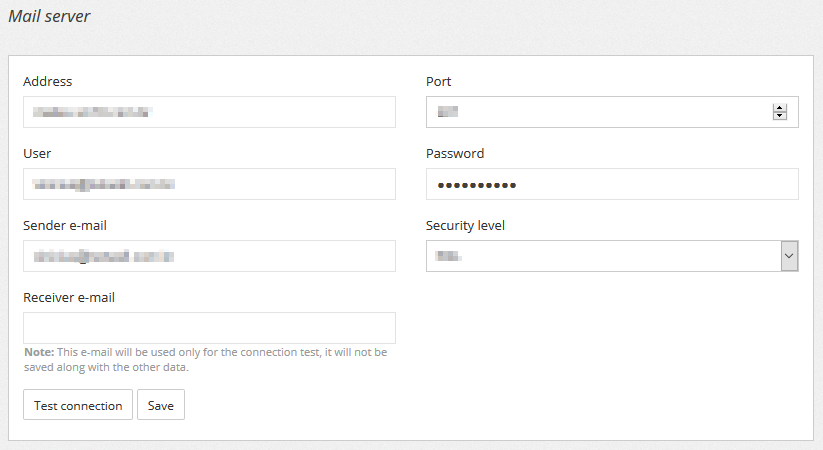
E-mail server configuration
In this interface you need to fill out the form:
- Address: address of your SMTP server;
- Port: port that your SMTP server listens to;
- User: optional field, you must fill out if your SMTP server requires authentication;
- Password: optional field, you must fill out if your SMTP server requires authentication;
- Security level: security type that the SMTP server accepts the requests. It can be SSL encryption, TLS encryption or no encryption;
- Sender e-mail: source address that emails will be sent
- Receiver e-mail: this field is required to test the configuration. The test will validate the connection in your SMTP server.
After that you have two buttons:
- Test connection: this button will validate the SMTP server settings. If you want to test, the field “Receiver e-mail” must be filled.
- Save: Even if you click on the “Test connection” button, you must save the settings. You can also save the settings directly, you don’t need to click on “Connection test” button.